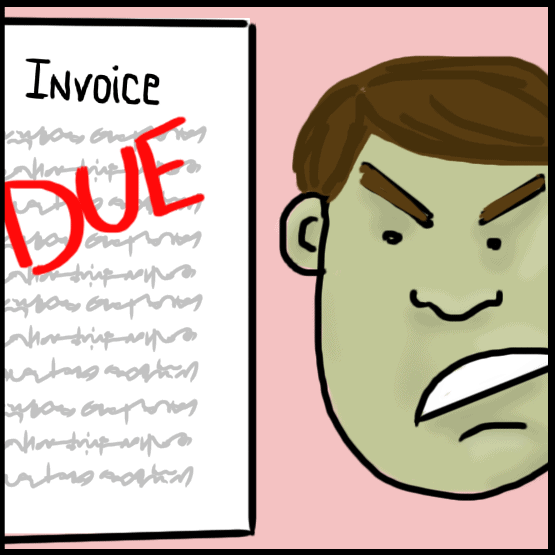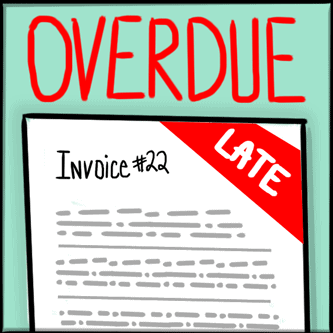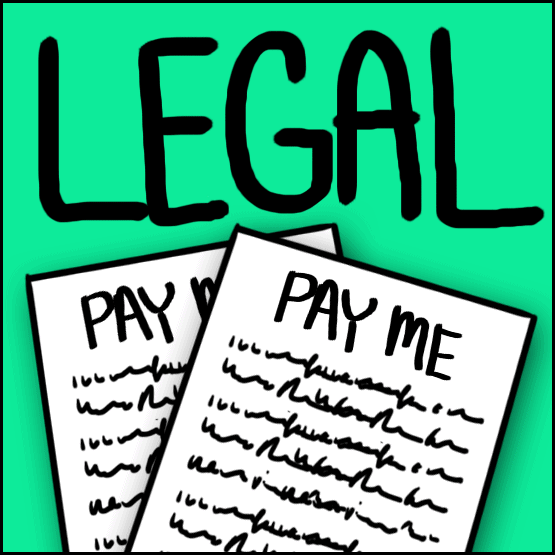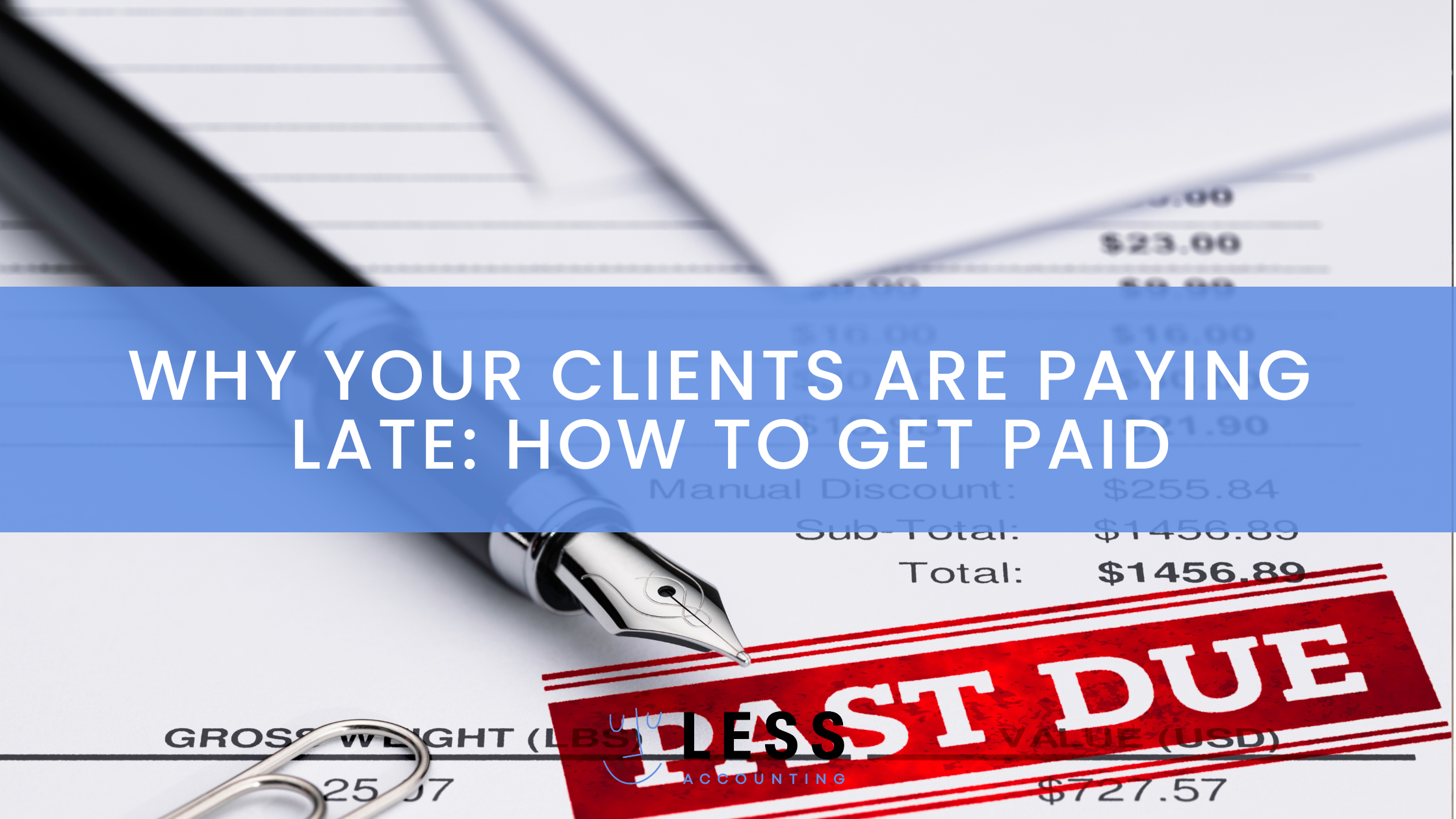Free Invoice Makers, If You Like Working Hard

When I first went freelance in 2005, I generated my invoices from Adobe InDesign. I don’t think free invoice makers existed back then. I would create the invoice inside InDesign, and then send the client a pdf invoice via email this would make my job harder. Then take a copy of that pdf invoice and move it to an external hard drive (cloud storage like Dropbox didn’t exist then either). Eventually, that hard drive fried itself and I lost all records of my invoices.
The idea for our simple accounting software was born when I found out it cost $3500 to recover my hard drive’s data.
Being a freelancer, I think, is getting easier. There are a number of websites to help you generate free pdf invoices. Hopefully, as a freelancer, you’re already running your financial books properly, have your company entity set up, and are showcasing your design work or code tricks.
If you’re just getting started as freelancer and only send the occasional invoice, you might start off by using one of the free invoice makers listed below. But once you’re making more than a few hundred bucks, consider having real financial books so you can file your taxes easier.
Free Invoice Makers Have Limitations
PayDirt App
Con: No way to have multiple sales taxes per line item. You have to re-enter your client’s name and address each time to the template. Pro: It has some tech support resources, and you can grow into more invoicing features.
Invoice To Me
Con: No way to tax individual line items, so you have to calculate all your taxes by hand. No way to add a PayPal button to accept payments. You can’t change currency, either. You have to re-enter your client’s name and address each time to the template. Pro: It’s free.
Bill Me Bob
Con: No header or footer for the invoice. You have to re-enter your client’s name and address each time to the template. Pro: It’s free.
Visit Bill Me Bob
Invoice Generator
Con: No way to tax individual line items, so you have to calculate all your taxes by hand. No way to add a PayPal button to accept payments. You have to re-enter your client’s name and address each time to the template. Pro: It’s free.
The pitfall of generating pdf invoices like this is that you don’t know when they’re due. You also have to store them somewhere they won’t get lost. So you’ll have to add a due date to a calendar with reminders. You’ll also need to store a copy on something like Dropbox. Creating a time-consuming process to save yourself a few dollars is not worth the trouble.
If you want to streamline your invoicing stresses use LessAccounting
Here’s a bonus – An update on Free Invoice generators and this time it is from none other than QuickBooks.
Visit – Quickbooks Free Invoice Generator
Create a custom, professional invoice in a few easy steps. Enter your info, upload your logo, select a free invoice template, and you’re ready to go.
Con: Unless you also sign up with QuickBooks Online, the Invoice generator by itself only has the feature to download or print your invoice to send to your customers. Hence you cannot receive payments online or save any information.