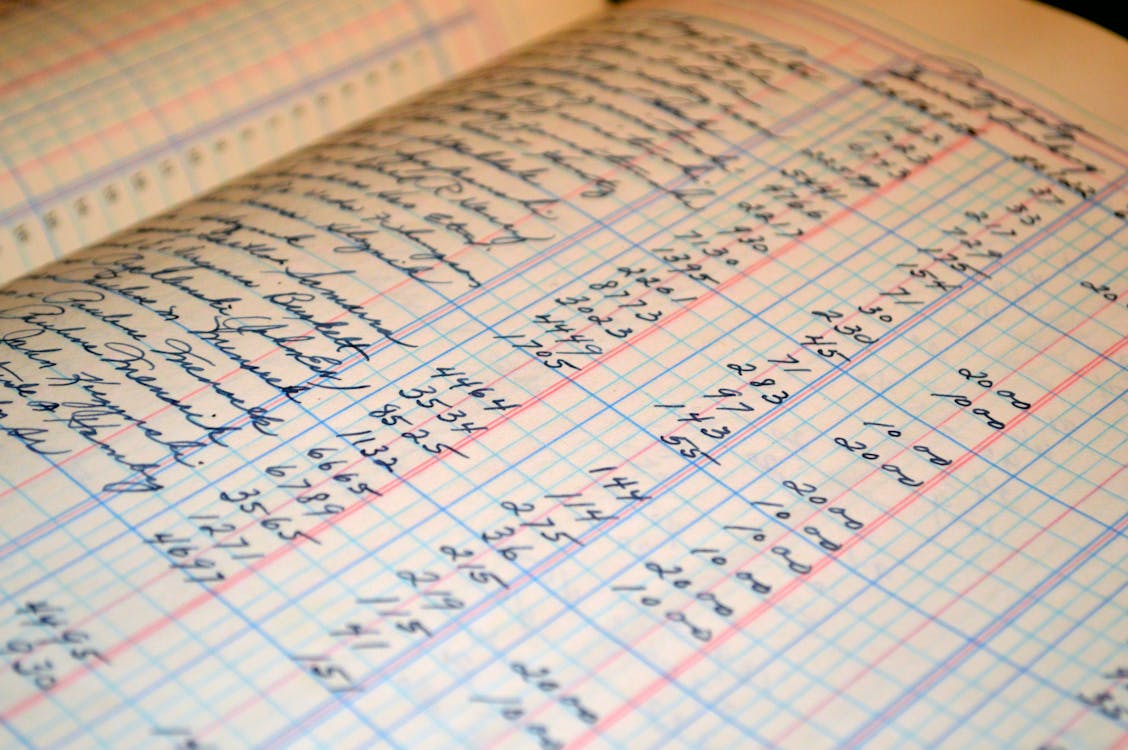Freshbooks vs Xero
Whether you are managing your finances in autonomy or you’ve hired a professional accountant, an accounting software tool can make things a lot easier for you. Even though you have a professional accountant working for you, you still need to let them have all your data regarding expenses, incomes, and more in order.
Instead of managing anything by hand or through an Excel sheet, an accounting app would do these things automatically so that you can focus on the core of your business.
There is no need to spend hundreds of dollars on accounting software for your business: in this article, we’re discussing two of the best-known entry-level accounting software platforms available. At the end of this article, you can choose whether one of the two can be suitable for your needs, or if you need a third alternative.
What is Freshbooks?
 Freshbooks is cloud-based accounting software. Being a cloud-based program, you’ll be able to install an app on your device, but the data and files won’t be stored on the device, but in the cloud. This has many advantages: you don’t load your computer or device, you can access your accounting app from anywhere and on any device and your data is never lost.
Freshbooks has all the features that you need to manage your accounting processes if you are a freelancer or small entrepreneur.
Freshbooks is cloud-based accounting software. Being a cloud-based program, you’ll be able to install an app on your device, but the data and files won’t be stored on the device, but in the cloud. This has many advantages: you don’t load your computer or device, you can access your accounting app from anywhere and on any device and your data is never lost.
Freshbooks has all the features that you need to manage your accounting processes if you are a freelancer or small entrepreneur.
Freshbooks features
Time tracking
With Freshbooks, you can track how much time you spend on a project. If your rates are related to the time you spend working, then this will help you a lot in understanding how much to charge each customer.Invoicing
With Freshbooks, you can generate professional invoices, export them (so that you can save, deliver or send them to your clients) and store them.Deposits
With this feature, you can plan your client’s payment by asking for a deposit. You can require, for example, that 20% of the total bill is paid before the final delivery.Due dates
When you ask for payments, with this program you can set due dates: your clients will be asked to complete the payment before that date.Tax calculation
Freshbooks also provides automated tax calculation features. It is important to constantly have a precise idea about how much you’re going to spend on taxes at the end of the fiscal year.Freshbooks Price
Freshbooks provides a 30-day free trial and 3 different plans. The free trial is available for all plans: during this period, you can try out every feature included in this program. After that, you’re asked to pick one of the following plans:- ite: €3.60 per month (up to 5 billable clients);
- Plus: €6.60 per month (up to 50 billable clients);
- Premium: €13.50 per month (unlimited billable clients);
- Customized: you can contact the team and obtain a version of the platform with customized advanced features. The price will also be customized according to your requests.
What is Xero?
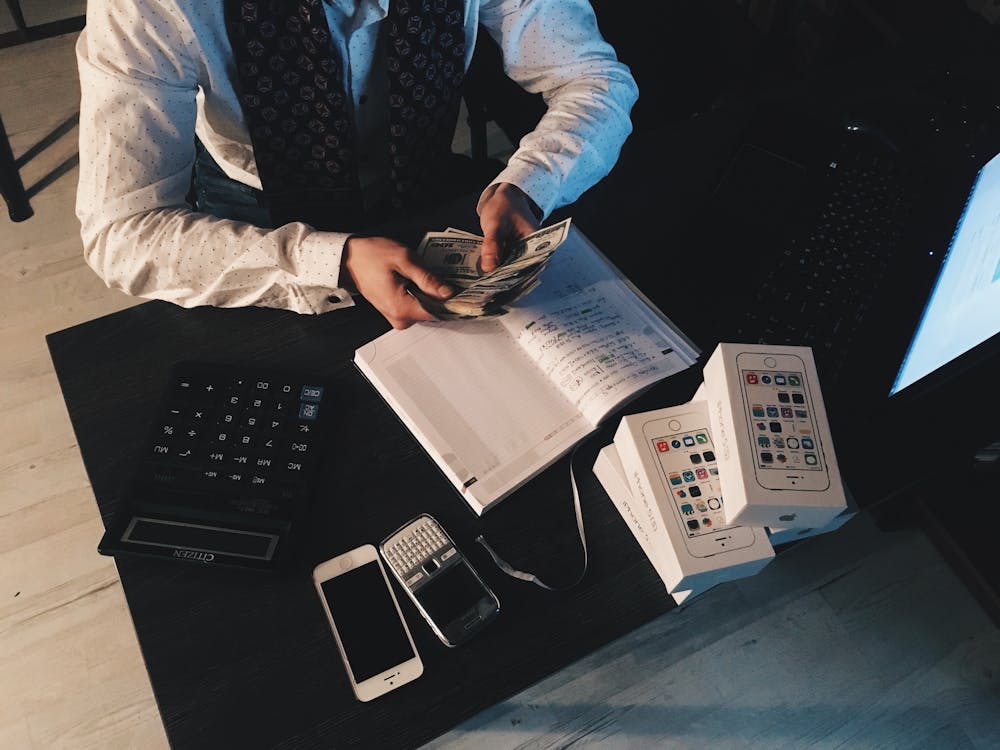
Xero is also a cloud-based accounting software. Its main fortes are the integrations and the availability of the mobile app along the desktop version.
Xero features
Compatibility
Xero can be used on nearly any kind of device. Being a cloud-based software it provides a web app accessible from all the most common browsers (Chrome, Edge, Firefox, and Safari), and there is also a mobile app available for both Android and iOS devices.
Because it’s a cloud-based app and because all data is saved in the cloud, data is always automatically synced between your desktop and mobile app.
Sales overview
Xero is particularly advantageous for businesses in sales because of its sales overview. It’s a dashboard that allows you to have any aspect of your selling business under control with a single glance.
Invoicing
With Xero, not only can you create invoices from the provided template, but you can also create your personalized templates.
Quotes
With Xero, you can create and share professional quotes.
Client Portal
One of the most recently added features is the client portal that provides your customers the option to for example, pay their invoices directly online or accept/decline a quote.
Expense tracking
You can connect your business bank account with Xero and your expenses will be automatically tracked.
Inventory
Xero is also an inventory management software. Again, this is particularly advantageous for businesses in sales.
Add-ons
Xero has the option to install add-ons to the main software. Add-ons are additional features that perform particular tasks (for example analytics or project tracking). This way, you can create a customized version of the software and optimize your budget.
Xero price
You have the ability to try Xero for free, but – at the end of the free trial – if you want to keep on using this software, you’ll need to subscribe to one of the three available plans:
- Starter: $22 per month (limited amount of invoices and quotes);
- Standard: $35 per month (small and growing businesses);
- Premium $47 per month, suitable for established businesses.
Freshbooks vs Xero: which one should you use?